Thread Bookmarks
How our local bookmark system works
/about-watched
Our bookmark system is designed with privacy at its core, using your browser's local storage to maintain your reading list without any server interaction or data collection.
How to bookmark
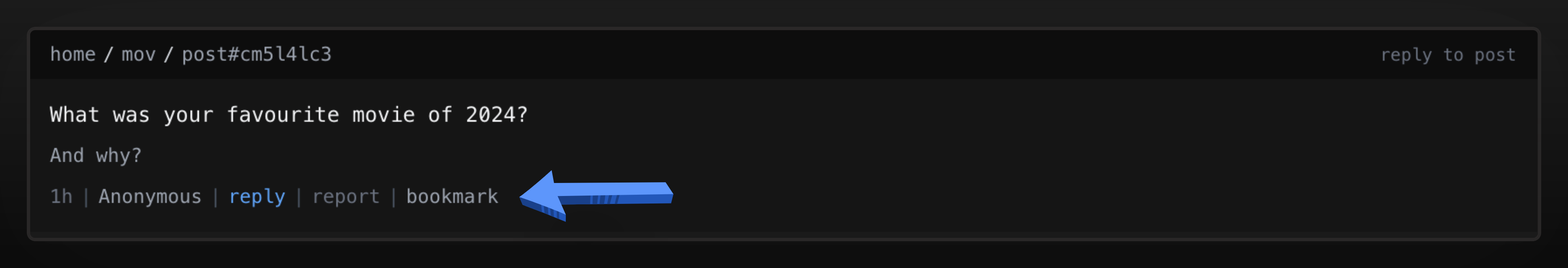
Click the bookmark button (shown above) to save a thread to your local bookmarks. The button will turn orange to indicate that the thread is bookmarked.
Core Features
Local Storage System
Bookmarks are stored in your browser's localStorage under 'discuo-bookmarks'. Each bookmark contains just two data points: the thread's URL path (p) and its title (t), ensuring minimal data storage.
Toggle Mechanism
The bookmark toggle is a client-side component that synchronously updates both the UI and localStorage. It maintains its own state using React's useState, initialized from your stored bookmarks.
Privacy & Security
100% Anonymous
The system is completely anonymous as it operates exclusively in your browser. No data is ever transmitted to our servers, no cookies are used for tracking, and all operations are isolated to your local device.
Zero Server Communication
The bookmark system operates entirely client-side. When you bookmark a thread, no network requests are made, ensuring complete privacy of your reading preferences.
Data Protection
Your bookmarks are isolated to this domain and browser.
User Controls
Management
Access your bookmarks through the /watched page, where you can view and manage your saved threads. A clear all option is available when you have bookmarks.
Visual Feedback
The bookmark toggle provides clear visual feedback with orange highlighting for bookmarked threads and gray for unbookmarked ones.
View your bookmarks on /watched